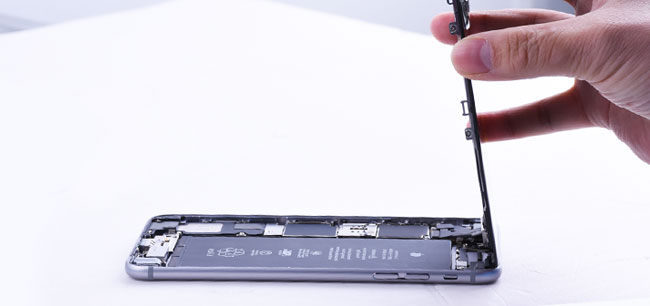The Process of Replacing iPhone 6s 6s Plus Screen
When accidents happen, sometimes one screen can get cracked or broken for some reasons. What are you going to do if this happen?
In this case, If you’re short on cash not on confidence, you can completely replace the broken LCD screen with a brand new one for your iPhone 6s or iPhone 6s plus by yourself. All you need is a set of Phone Opening Tool kits and a replacement LCD screen digitizer touch screen assembly for the device. In the previous articles, we showed some iPhone screen tear down skills, here we will tell you some useful and helpful tips when we do an iPhone 6s/6s plus LCD screen replacement.
A Phone Repair Kit usually includes the following items:
Philips Screwdriver
Flat Head Screwdriver
Pentalobe Screwdriver
Nylon Spudger
Replacement 3M Adhesive
Suction Cup
Fiber Cleaning Cloth
iPhone 6s/6s plus Disassemble Notes
Matters Needing Attention
Before stripping your phone down, Cut the power off till the screen goes out to avoid short circuit and prevent the electronic parts and components from being damaged.
With the LCD Display and Digitizer Touch screen assembly with frame open,we need to be careful for the angle between screen and body should be less than 90 degree to protect the flex cable.
Please note that all the screws have unique positions. It would be better to set these screws aside in the same pattern as they are situated on the bracket. Or, it will be better if you have a Magnetic Project Mat, all the screws will be right where you undo them.
Here are some possible consequences if you mix up the screws.
A. Region below the ear speaker turns yellow
B. Penetrate the LCD screen/digitizer
C. Damage the motherboard
Please be more patience for everything. Don’t apply too much pressure to unglue the home button assembly (home button, home flex cable and home button aperture), for there is a lay of dust-proof tape around home button.
Be careful to separate the LCD flex cable from the body, for it is glued on the front glass lens.
Flex cables are always fragile therefore please be careful when reconnect it to the logic board. Hold the bottom part of the flex cable ribbon with one hand, and then slightly bend the flex with the other hand. Bear it in mind that we keep holding the flex cable in the course of reconnecting.
To solve these problems, you need to reconnect the flex cables. For static line, it will take 30 minutes to completely clear the static electricity on the screen after reconnected, since it is capacitive touch screen.
Tips:
A slight voice/noise shows the LCD display screen flex cable and motherboard connected properly. Rough operation or mishandling may result in series problems such as touch screen and home button no response, static line, digitizer defect, screen shinning etc.
Make sure the angle between the screen and body is less than 45 degree during the screen test.
Make sure of that there are no dust and dots on the camera lens before installing the front facing camera.