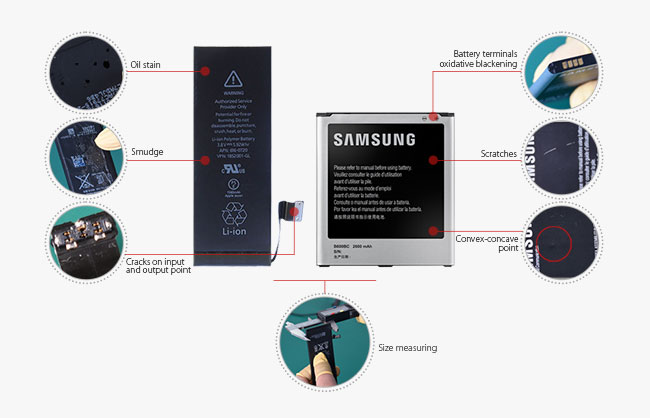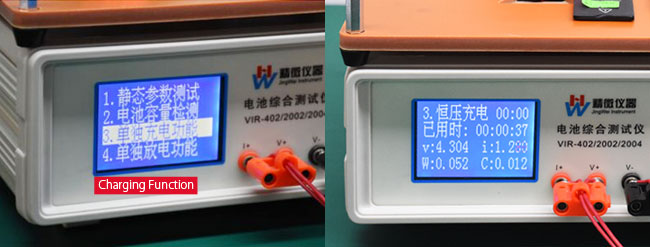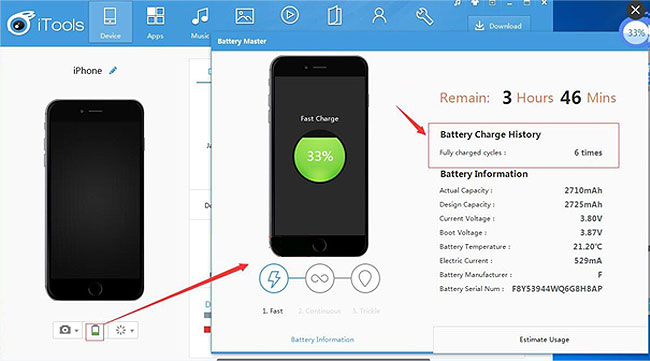How To Test Cell Phone Batteries – Battery Test Method
Because of the rapid development of smart phone industry, more and more people have one or more cell phones and many battery issues occur after a no-long time after you use the phone, such as deformation, run out of capacity, over heat etc. Usually replacing a battery can settle this matter in a very common way.
Here arises another problem, How to judge a cell phone battery good or bad? As many years of professional cell phone parts sourcing and recycling solution provider, what follows is right the way we test cell phone batteries.
Appearance Inspect
First of all, we need to check the cosmetic appearance. A fine cellular phone battery characters with no oil stains, smudges, scratches, convex-concave points on the surface and no cracks on input and output point. Besides, another important region which is often neglected is the battery contacts, assure that the battery terminals are not oxidative blackening. And of course, the qualified replacement battery needs to pass the dimension test compared with OEM ones.
Functionality Test
Then come to the function test phase. During this stage, a phone battery tester and converted universal meter (for better demonstration) are needed. These specifications such as battery resistance, voltage, charging and capacity of the cell are required to confirm standards. Nonetheless, sampling test and complete test are applied based on the actual situations.
1) Resistance & Voltage Test
Switch the Phone Tester to Static Parameter Settings mode, then check through the displayed values. Here is our standard towards “VIR”:
Resistance value should be less than 150mΩ
Voltage value should be greater than 3.7V
2) Charging Test
Choose the Charging Function and set the right parameter. And then start charging to see if it could charge properly.
3) Capacity Test
In the first place, we need to check the label which have the information about battery’s current capacity and energy capacity.
Then switch to Battery Capacity Test and set the right parameters.
Next fully discharge the battery, and then recharge it, fully discharge again and moving back and forth like this.
After several charging and discharging circulations, the discharge current capacity and discharge energy capacity gradually tend to be balanced. Work out the average Discharge Current Capacity and Discharge Energy Capacity values according to the recorded data in the course of operation.
Here is our standard towards phone battery capacity:
Deviation: ±10%
4) Drop Test
This is also one of the acceptable reliability level tests as to mobile phone batteries. Firstly get the battery fully charged and after 30 minutes let it fall in a naturally way to a 18mm to 22mm plank at the height of 1 meter. Check if the battery malfunctioning or has any damage cosmetically.
5) Full Charged Cycles
Last but not least, some PC software could play a part in helping us check the battery full charge cycles such as iTools(with respect to iPhone non-removable battery). Connect with iTools and enter the Battery Master then check the fully charged cycles.
In the end, several Battery Activation Tips are represented as follows:
Some customers report that the batteries have no response when getting charged. For some new lithium batteries, they just need to be activated before function with optimum performance. Here are 5 tips for your reference:
1. Charge with the matched charger for a period of time. Remember to plug the data cable first, then install the battery.
2. Use Battery Activation Plate.
3. Use Universal Charger.
4. Use DC Power Supplier.
Strictly speaking, batteries pass the above mentioned testing procedures are eligible replacement cells for smart phones and function properly afterwards.