How to Refurbish Broken Screen for iPhone 7 and 7 Plus

iPhone 7 and 7 Plus have been sold in market for almost 3 months. How do you deal with your broken iPhone 7 or 7 Plus? How do you refurbish broken screens of iphone 7? Today we will show you the newest technology at the latest broken LCD refurbishing techniques and tricks. Actually, it is for the newest model of Apple – iPhone 7 Plus. In this case, you will learn how to refurbish broken screens technology.
This repairing process is including some of the recommended refurbishing machines of stable performance and easy-use merits as well as materials and tools. Let’s start the main course together, step by step.
Broken LCD Test
Firstly, you need an iPhone 7 Plus LCD with broken top glass but properly good touch screen and LCD display. Install LCD to the iphone motherboard, then test whether the display, touch and 3D touch functionality are OK.
Frame Remove
Take off the LCD screen from the phone, cut the 4 corners of the front frame with Heating Soldering Iron. Stick adhesive tape on the whole glass lens to prevent the glass crush and the glass plate is not flat. Put the LCD on Manual LCD Separator(70-80℃) and heat for about 15-20s. Press the Start button and remove the glass frame. Remove the bezel adhesive glue with razor blade afterwards.
Glass Separate
Embed the gold cutting wire into the bottom of LCD screen, pull it right and left till the glass separated.
POL Film Remove
Turn on LCD Glue Removing Machine and preheat for 5 minutes(170-180℃) for the knife, then remove the POL film.
Glue Remove
Brush some LCM Cleaner on LCD and remove the residue adhesive. Cleaning the residue completely with N-hexane or 530 detergent.
POL Film Laminate
Put the LCD on POL Film / OCA Laminating Machine and align it with a new piece of POL Film. Open Pump Down, absorb it on the panel. Clean the LCD again and tear off the protective film with Easy Tear Sticker. Press Laminating button to start POL Film Laminating.
OCA Glue Laminate
Tear off the first protective film and calibrate OCA glue with LCD. Press the Pump Down button to vacuum suck OCA glue. Tear off the protective film with an Easy Tear Sticker and then take it into the OCA Glue Laminating.
Glass Laminate
Put the LCD into align mold and tear off the OCA protective film. Regulate the LCD with Integrated Glass Lens and Bezel Frame till the position is right. Tear off the glass protective film. Lay LCD into the laminating mold, then put it into 4 in 1 Vacuum Glass Laminating and Bubble Removing Machine. Press Start button and start glass laminating. Take it out after glass laminating is done(about 30s at 42℃).
Bubble Remove
Put screen onto the Iron Shelf, close the cabin door and press Start Button. After bubble removing finishes(about 10 minutes at 35℃), press the button again and wait till the gauge indicates 0. At this moment open the door and take out the LCD screen.
Back Light Unit Replace
Remove the soldering spot adhesive with tweezers. Detach the soldering joint with Soldering Iron. Put the LCD on Heating Platform for 20-30s at 70-80C dgree, then tear off the back light unit layer by layer. Remove the adhesive glue. Clean the LCD with N-hexane, tear off the protective film on Back Light Unit. Align it with LCD screen, then weld the soldering joint with solder wire(ensure that the tin spot is of satiation). Stick a new soldering spot adhesive on the joint.
Note:
1 Back Light Unit needs to replace only when it has problems of water damage, dust spot, light spot and 3D touch fails etc.
2. We use of Integrated Glass Lens with Bezel Frame so we don’t need the assembling step for the frame .
Now do you know how to refurbish broken screen for iphone 7?


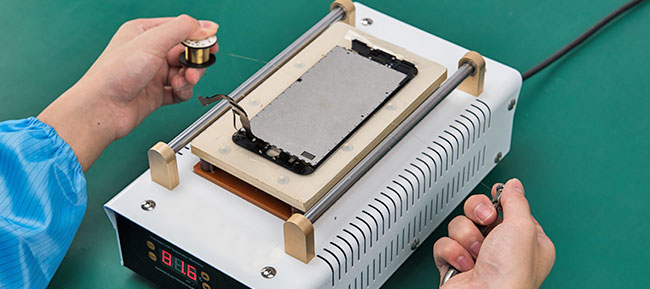

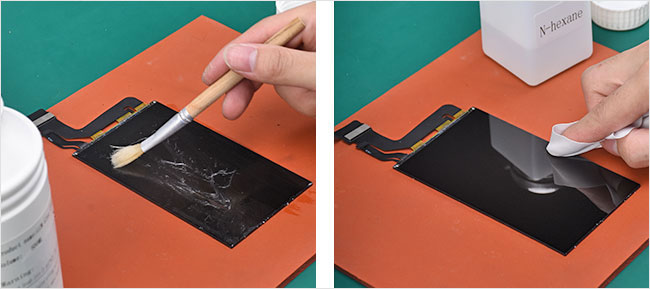
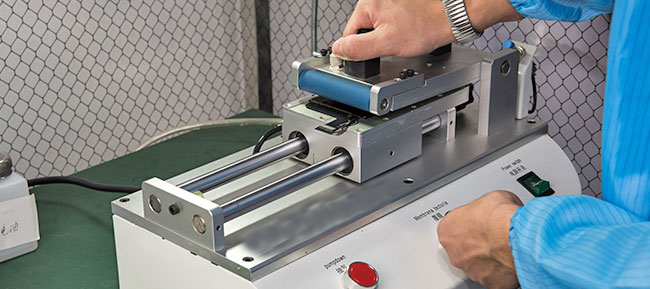




Thank you very much for these good posts. I learned a lot for the phone.