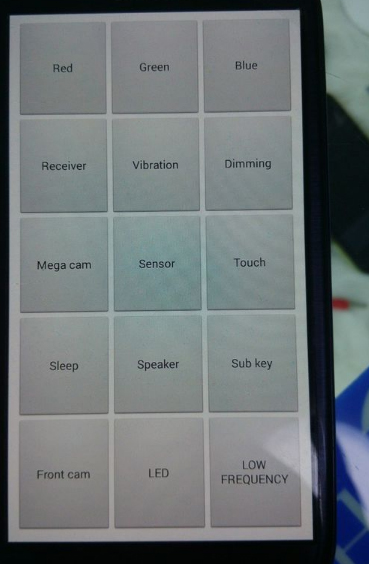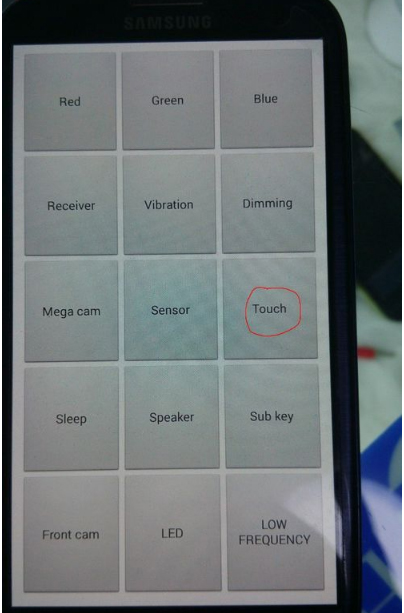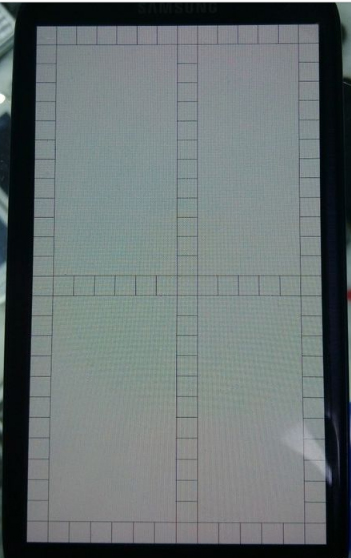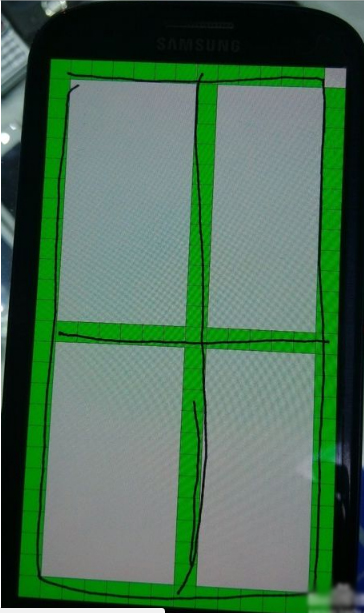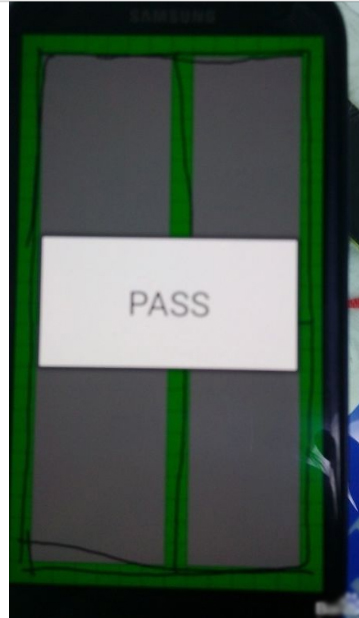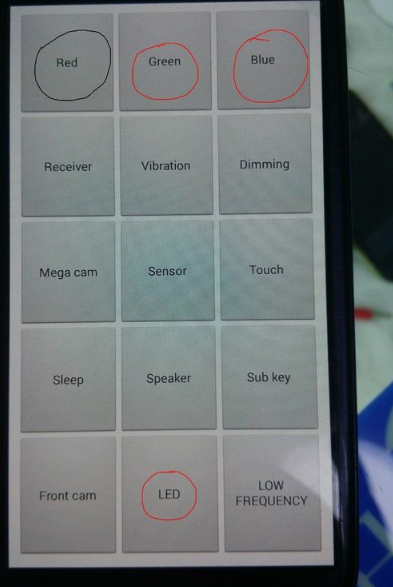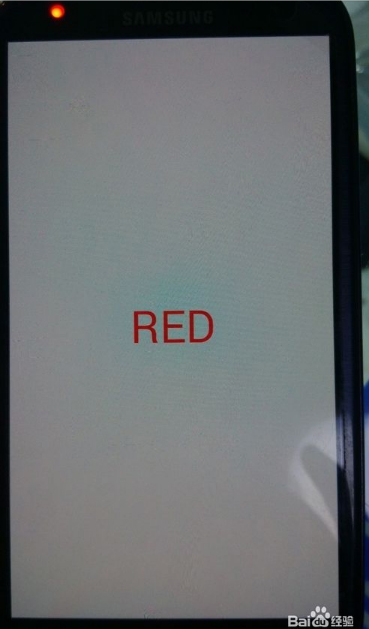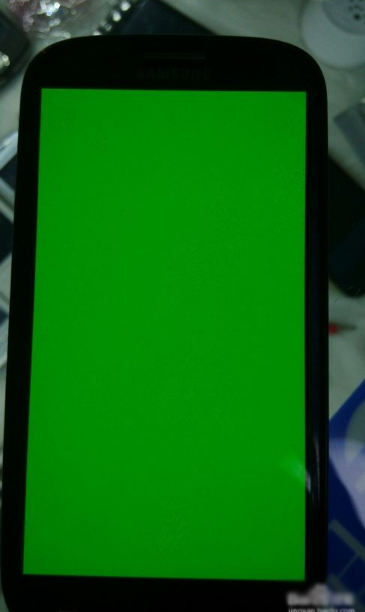How to test Samsung LED screens and see if they are good?
When you use Samsung smart phone, how do you see the screen (including LED and touch) is OK? How do you find the bright spots? If there is no professional testers, it is difficult to find out these problems. Now I would like to introduce a professional test method. And soon you know your Samsung smartphone color is aging or not, whether there are color differences, there are bright LCD, the touch screen is detrimental and if its sensitivity is good.
The test method and steps are as below:
First, change to the calling interface and input *#0*#, you can see this interface:
Second, click the button “Touch” test the touch function.
You can see the interface as below, please use your figure to touch the small squares smoothly.
If all the small squares turn to green color, the touch function is good.
Third, let’s test the bright spots and color differences problems. Please click these buttons “red” “green” “blue” as below:
You will see the interface as below and you can see if there is any bright spots and color differences:
These test steps are just for Samsung LED screens. Can you test it now? If you have any questions, please do not hesitate to contact me.